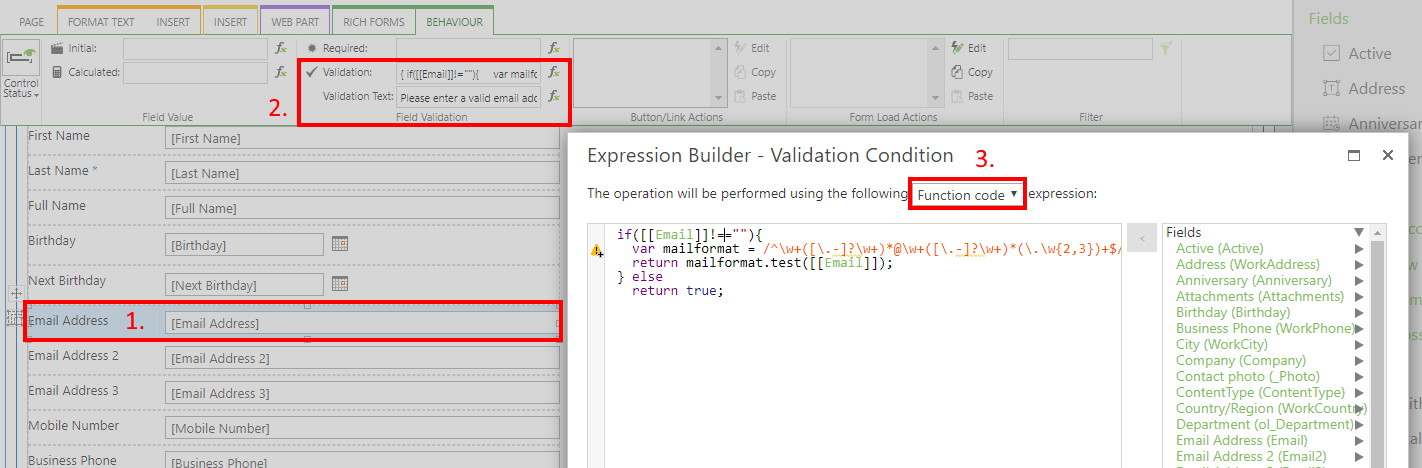Field Validation Examples using Regex
The SharePoint out-of-the-box field validation is very limited and you can't use regex to validate the value entered in the form.
Using teamsware rich forms as add-in but as well in solution studio you can configure a validation on each form field and use the power of regex (or any other way using placeholders or JavaScript).
How to configure
- Select the field you want to validate (any type not just single line of text)
- Open the validation expression builder in the BEHAVIOUR tab
- Switch the expression mode to "Function code" (which will accept multi line JS code)
- Add your validation logic that returns true or false. Use regex example from the list below or build your own here: https://regexr.com/
- Don't forget to set a validation text in the "Validation Text" field in the ribbon that should be shown if the validation fails
Examples
Select the field you want to check from the fields list on the right (should be like [[InternalFieldName]])
Email address
if([[Email]]!==""){
var mailformat = /^\w+([\.-]?\w+)*@\w+([\.-]?\w+)*(\.\w{2,5})+$/;
return mailformat.test([[Email]]);
} else
return true;
IP address
if([[IPAddress]]!==""){
var ipformat = /\b(?:(?:2(?:[0-4][0-9]|5[0-5])|[0-1]?[0-9]?[0-9])\.){3}(?:(?:2([0-4][0-9]|5[0-5])|[0-1]?[0-9]?[0-9]))\b/ig;
return ipformat.test([[IPAddress]]);
} else
return true;
Credit Card (MasterCard)
if([[MasterCard]]!==""){
var mcformat = /^(?:5[1-5][0-9]{2}|222[1-9]|22[3-9][0-9]|2[3-6][0-9]{2}|27[01][0-9]|2720)[0-9]{12}$/g;
return mcformat.test([[MasterCard]]);
} else
return true;
US phone number
if([[BusinessPhone]]!==""){
var usphoneformat = /(?:\d{1}\s)?\(?(\d{3})\)?-?\s?(\d{3})-?\s?(\d{4})/g;
return usphoneformat.test([[BusinessPhone]]);
} else
return true;Related Articles
Action: Set field value
The Set field value action sets the value dynamically of a specified field. For more information about Action Builder read Action Builder introduction article. To configure the action the additional properties should be specified. Configuration ...Best Practice - Do's and Don'ts
Solution Management DO... Create Site Collections for staging It is highly recommended to build the solution in a dev/test environment before deploying it into production. You don't have to use a different tenant for this, but a dedicated site ...Action: Add domains to HTML field security
Add domains to HTML field security action allows to add web domain to a list of domains in HTML Field Security setting on the root site collection Site Settings page under Site Collection Administration Example of Add domains to HTML field security ...Teamsware Studio Update 18.01.2024
New Features M365 Actions M365 actions allows you to build powerful workflows related to Microsoft 365 Groups, OneNote, Planner, Teams in Scheduled/Triggered Actions Bug fixes & improvements Modern Forms Version 1.3.43 Fixed Footnotes/Endnotes in the ...Action: Create meetings
Create meeting action allows to create an online meeting in Microsoft Teams on behalf of a specified user. Example of Create meeting action configuration on the current site For more information about Action Builder read Action Builder introduction ...