Teamsware Add-in deployment - 'Add-in is not trusted' error when navigating to home page
This article helps to resolve an issue with "Add-in is not trusted, you should trust it before you can use it" when navigating to installed add-in home page.
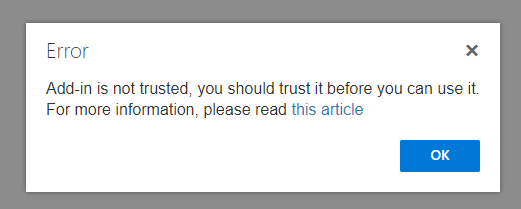
Mostly this message appears for new tenants. It means, that add-in you want to use to deploy your Solution doesn't have permissions to the Site where it's installed (even if you trust it during installation process).
skybow Add-in deployment use ACS (Azure Access Control) app-only access token to get permissions only for current site to start deployment process and for new tenants this access model is disabled by default.
To check it, you could run simple PowerShell Command: Get-SPOTenant and find then DisableCustomAppAuthentication property in a result:
$orgName="<name of your Office 365 organization, example: contosotoycompany>"
Connect-SPOService -Url https://$orgName-admin.sharepoint.com -Credential Get-credential
Get-SPOTenant
Connect-SPOservice - will ask for Credentials to connect to SharePoint Online by Url to admin center. Please use Global Admin credentials.
Get-SPOtenant - will get all tenant properties and it's values.
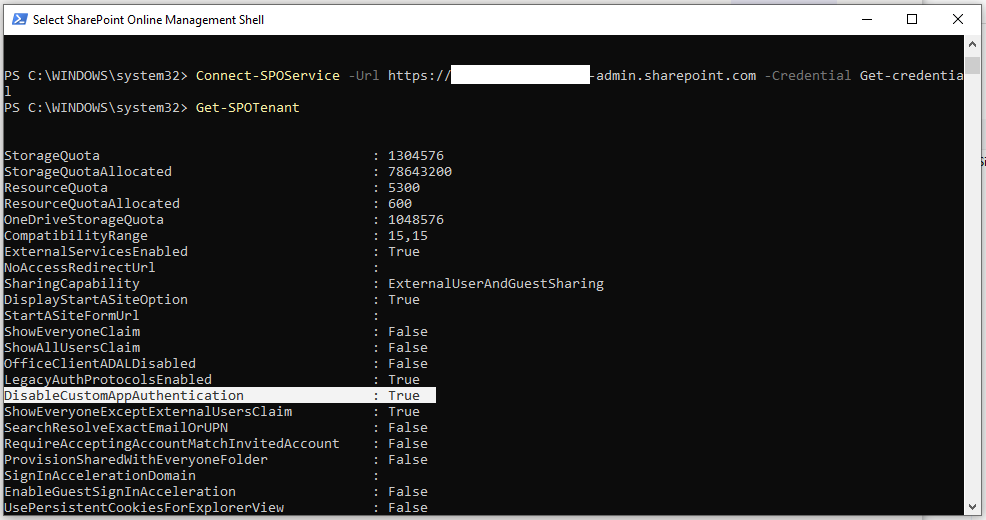
In a result screenshot above value of DisableCustomAppAuthentication property is set to True which means that add-ins with ACS (Azure Access Control) app-only access token model disabled.
To change this behavior you can use another simple PowerShell command set-spotenant -DisableCustomAppAuthentication $false'. This will change the value for the property and should be done only once.
$orgName="<name of your Office 365 organization, example: contosotoycompany>"
Connect-SPOService -Url https://$orgName-admin.sharepoint.com -Credential Get-credential
set-spotenant -DisableCustomAppAuthentication $falseConnect-SPOservice - will ask for Credentials to connect to SharePoint Online by Url to admin center. Please use Global Admin credentialsю.
set-spotenant - will set DisableCustomAppAuthentication tenant property to false. This will allow to use add-ins with ACS app-only access tokens.
Note: Install latest SharePoint Online Management Shell to get correct results.
Note: Global admin credential should be used to connect to SharePoint Online and get/set DisableCustomAppAuthentication property
After set-spotenant command is executed, please login to your site again and try to re-trust installed add-in for deployment again.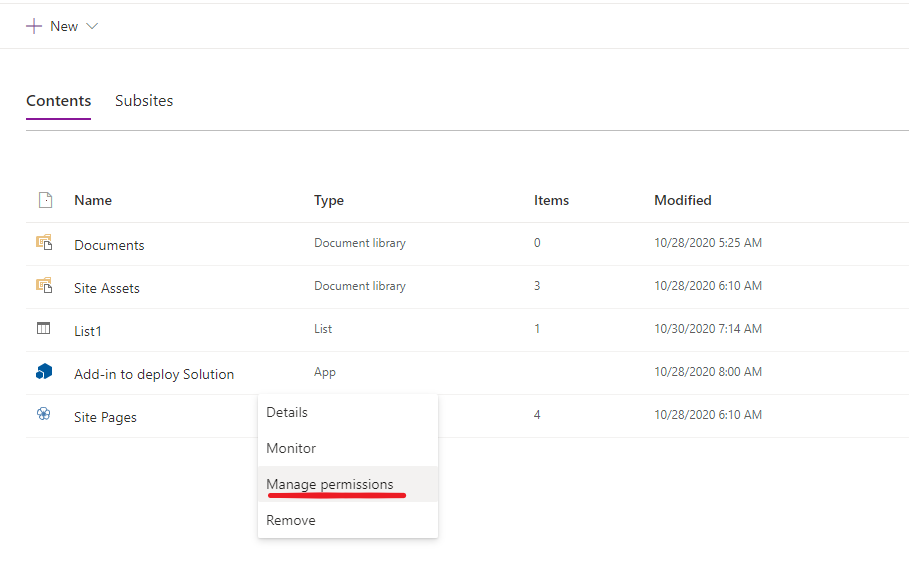
Now you should be able to navigate to home page and start/check your deployment.
Related Articles
Teamsware Studio API Deployment
Note: To use the Teamsware API deployment check your tenant settings and allow custom app authentication as described here What is API deployment API deployment is a type of publishing, that allows starting deployment process with HTTP call ...Teams app deployment
This article outlines the steps required to install the Teams App. Initial App Deployment 1. Register an App: In Teamsware Studio on the Publish tab -> App Deployment -> click on the 'Publish' button. In the publish wizard make sure the 'App ...Action: Add domains to HTML field security
Add domains to HTML field security action allows to add web domain to a list of domains in HTML Field Security setting on the root site collection Site Settings page under Site Collection Administration Example of Add domains to HTML field security ...Teamsware Studio Update 15.01.2026
Bug fixes & improvements Modern Forms Version 1.3.107 Fixed opening customized Edit/Display forms for Document Set content type Publish Fixed visibility of Scheduled & Triggered Actions nodes in the Selective deployment dialog for API Service and App ...Selective Deployment
Selective Deployment feature Package & Publish is a SharePoint provisioning feature provided by Teamsware Studio that allows you to deliver your custom SharePoint solution from development to production. With this feature, you can package lists and ...